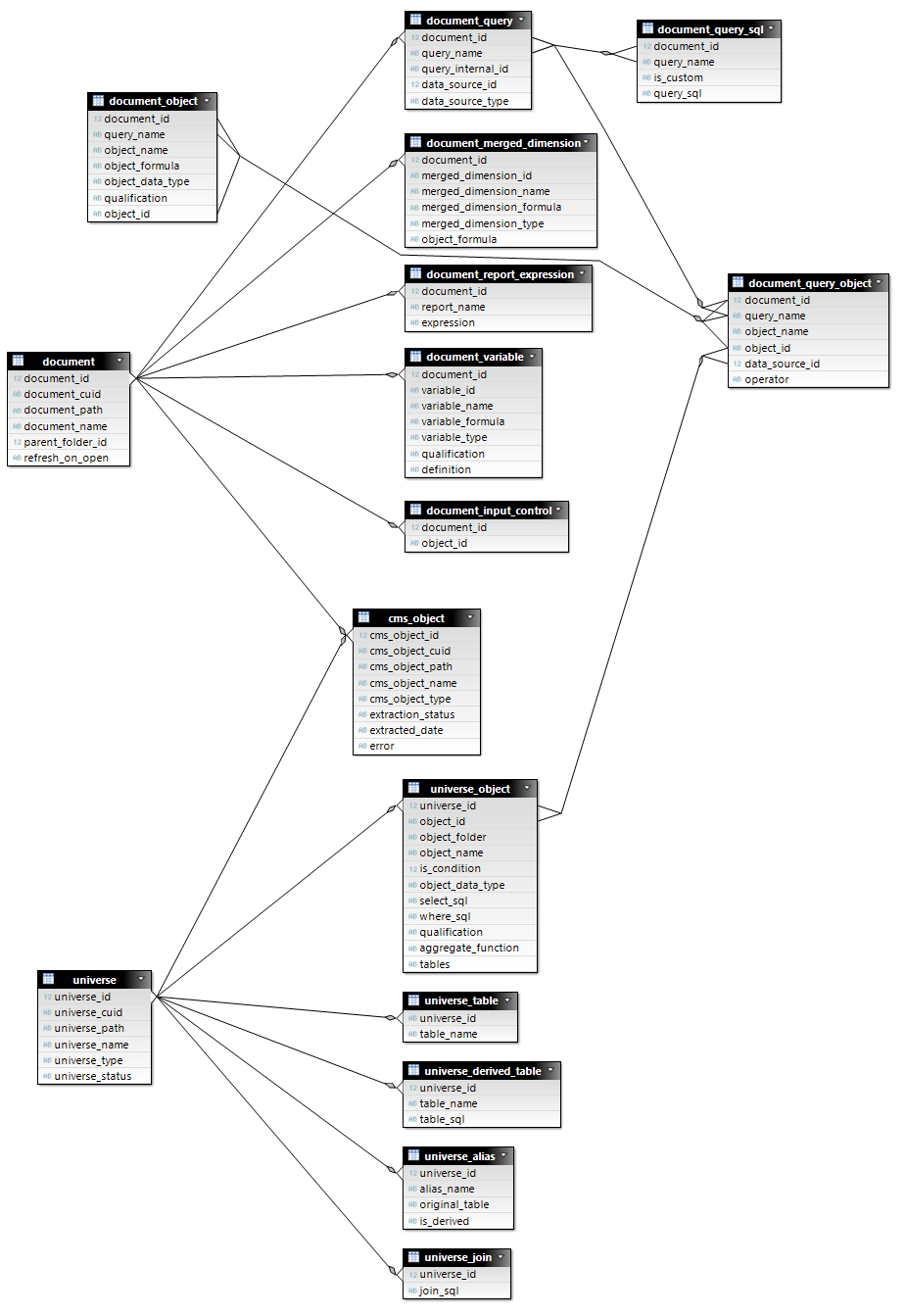Impact Analysis for SAP BusinessObjects
Impact Analysis extracts the definitions of universes and Webi documents to a database. After this, you can perform further analysis using your preferred query tool.
Currently, Impact Analysis supports SQLite and SQL Server databases.
SQLite File Database
A SQLite file database is a database that does not require server installation. The information will be exported into the file “metadata.sqlite”. You can query the generated database using, for instance, DB Browser (SQLite). Alternatively, you can run queries and export the results using Impact Analysis’ built-in tools.
SQLite is the default option. To get started, you only need to update the BO server information, username, and password in config.ini.
SQL Server Database
To use SQL Server for metadata, you need to perform several extra steps.
- Remove
config.iniand renameconfig_sqlexpress.initoconfig.ini. - Update the BO server information, username, and password in
config.ini. - Create a database for metadata in SQL Server.
- Update the SQL Server database connection parameters (
SERVER,INSTANCE,PORT,DATABASE,USERNAME,PASSWORD):
-dburl=jdbc:sqlserver://SERVER\INSTANCE:PORT;databaseName=DATABASE;encrypt=true;→
trustServerCertificate=true
-dbusername=USERNAME
-dbpassword=PASSWORD
Selecting Universes and Documents
By default, Impact Analysis will scan all universes and Webi documents in Public Folders. You can limit processing to specific folders using the parameters -universes and -documents. If you want to specify multiple folders, they should be separated by a semicolon. For instance:
-documents=/Report Samples;/Web Intelligence Samples
Note that if selected universes do not include the universes used by the document, your analysis may not be complete.
Limitations
The tool extracts definitions but does not perform expansion of BO expressions like @Select(), @DerivedTable(), and similar.
The tool does not process BEX queries.
Running Impact Analysis
To run Impact Analysis, execute the script run.bat.
Example
Find all documents affected by a change in the column TRANSACTIONNUMBER:
select
*
from
document_query
inner join
document_query_object
on
document_query.query_name = document_query_object.query_name
and
document_query.document_id = document_query_object.document_id
where
exists(
select *
from
universe_object
inner join
universe
on
universe_object.universe_id = universe.universe_id
where
select_sql like '%TRANSACTIONNUMBER%'
and
universe.universe_id = document_query.data_source_id
and
universe_object.object_id = document_query_object.object_id
)
Database